Prepare Data¶
The preparation of the imported OpenStreetMap data for the export is the heart of OSMNames. Missing names are completed, a hierarchy is created, unusable entries are removed and more. In this document are all involved steps explained in detail. The following diagram shows the full process of preparing the data:

configure for preparation¶
This step configures the database for the other steps. This involves:
- Dropping unused indexes for better performance
- Add custom columns, necessary for the preparation, to tables imported in import_osm. The added columns can be found here.
- Set tables to unlogged for better performance
set names¶
The following approaches are used to complete the name and alternative_names attribute on polygons, linestrings and points.
set names from tags¶
All tags of polygons, linestrings and points imported. On some elements is the name not set with the key name but with a different key, e.g. name:en. The value of the name attribute is tried to set with following approaches, whereas the order matches the priority:
- Set the name to the imported name if present.
- Set the name to the first present value of these keys, whereas the order matches the priority:
- name:en
- name:fr
- name:de
- name:es
- name:ru
- name:zh
- If still no name is found, take the first alternative name.
Additionally is the attribute alternative_names set with all available names, except the value of the name attribute. The value of alternative_names is a comma separated string.
Note
All available names for the alternative names are determined by the keys of the tags. Keys starting with name: and others are considered. Details about the relevant keys can be found in the corresponding query.
Note
Tabs in the name or alternative_names are replaced with spaces, since the final export format is TSV.
Example¶
A node was imported with following attributes:
| Attribute | Value |
|---|---|
| name | NULL |
| all_tags | { “name:de”: “Matterhorn”, “name:fr”: “Cervin”, “name:it”: “Cervino” } |
After running set_names_from_tags, the following values are set:
| Attribute | Value | Explanation |
|---|---|---|
| name | Cervin | The French name from all_tags because the name attribute was empty and French has a higher priority then German |
| alternative_names | Matterhorn, Cervino | All remaining names from all_tags, except the French, since it was set as name |
set linestring names from relations¶
Sometimes is the name not set on a linestring directly, but on the relation, where the linestring is a member. If so, the name is set to the name of the relation.
Implemented with Issue #106.
delete unusable entries¶
Elements are unusable and deleted if:
- Name attribute of polygons, points or linestrings is still empty.
- Geometry of polygons is empty.
set place ranks¶
The place rank indicates how important a element is (lower means more important). A continent for example has a place_rank of 2, which is the lowest place_rank possible. The place_rank is either the double of the admin_level, if the admin_level is set, or a value depending on the type of the element. The mapping can be found here.
set country codes¶
To determine the country of a element, the country_code must be present on each polygon. It is only necessary for polygons since the country code of all other elements can be determined based on the hierarchically associated polygon.
If present the imported country_code is taken. Otherwise is the country code set based on the country_osm_grid.
determine linked places¶
In order to determine linked places (points linked with polygons) additional tags about the relations are imported. Specifically, the role values admin_centre and label are of interest.
This information is later on used in the export mainly to rule out point features linked to their polygon features as well as determining city types instead of administrative types.
For example the relation Kreuzberg is linked to the member node Kreuzberg with the role label. Since they are linked, only the polygon will be exported.
create hierarchy¶
The hierarchy of the elements is created based on their geometries. The process is as simple as this:
- Set the parent id of each element within a polygon, with the place rank 22, to the id of the polygon. Polygons with the place rank 22 have the admin level 11 or the type neighbourhood or residential.
Note
The parent id of a polygon is only set if the place rank is higher than the place rank of the parent. This prevents a meaningless hierarchy.
- When all polygons with the place rank 22 are processed, the same step is done with all polygons with the place rank 21, 20, 19 and so forth.
- It ends with the place rank 2, which corresponds to polygons of the type continent.
Note
If a element is contained in a polygon, is determined with the PostGIS function st_contains. Since it only returns true if a geometry is fully contained in another geometry, the child elements are determined only with the center of a geometry and not the full geometry. The centers of geometries are set here.
Note
Polygons of the type water, desert, bay and reservoir are ignored, since it makes no sense to assign them as parents of other elements.
merge corresponding linestrings¶
Linestrings are merged to one linestring if all of these conditions are met:
- They have the same name
- They have the same polygon as parent
- They are at least 1000 meters near each other
When merging the linestring a new table osm_merged_linestring is created, which contains, besides the shared attributes of the sub-linestrings, following attributes:
| Attribute | Description |
|---|---|
| osm_id | Smallest id of the sub-linestring ids. |
| member_ids | The ids of the sub-linestrings. |
| type | Types of the sub-linestrings, comma separated. |
| geometry | Combination of the sub-linestring geometries. |
Note
The geometry of the merged linestring is sligthly simplified with the PostGIS function st_simplify, see Issue #90
After creating the table osm_merged_linestring, the attribute merged_into of the original linestrings in the table osm_linestring are updated to the osm_id of the linestring they have been merged into.
prepare housenumbers¶
The goal of preparing the house numbers is, to connect each geometry, which has an house number as attribute, to a corresponding street or place. All geometries with an house number are imported into the osm_housenumber table. Some of them have already the street attribute set, with the name of a street. Others do only have the housenumber attribute and nothing else set. For these house numbers multiple approaches are applied to complete the missing street attributes. The steps are shown by the following diagram:
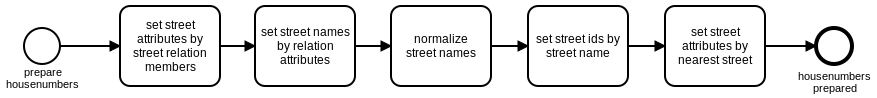
Note
The individual steps are sorted according to their costs. It is for example fast to determine the missing street attribute from a relation, if one exists. But it is slow and costly to find the nearest street depending on the geometry.
set street attributes by street relation members¶
If a house number is part of a relation, where another member has the role street or associatedStreet, set the street_id and the street to the osm_id and name of this member.
set street names by relation attributes¶
If a house number is part of a relation with the type street or associatedStreet, set the street to the street or name attribute of this relation.
normalize street names¶
To match house numbers with streets by the street name, the attributes normalized_street and normalized_name of house numbers and linestrings are set to a normalized version of the street and name. The name is normalized by:
- removing all white spaces and dashes
- lower casing the name
- removing accents
Some examples for normalized names and streets:
| Name / Street | Normalized Name / Street |
|---|---|
| Bietinger Weg | bietingerweg |
| Cité Préville | citepreville |
| Chemin du Pra-de-Villars | chemindupradevillars |
| Rue de’Gare | ruedegare |
set street ids by street name¶
It is tried to set the street_id of the house numbers to the osm_id of a linestring, which has the same parent_id and a matching name. These approaches are executed in the given order:
- Find a linestring with the same parent_id and the exactly same name as the street of the house number.
- Find a within 1000 meters and the exactly same name as the street of the house number.
- Find a linestring with the same parent_id and the most similar name. This approach makes use of the PostgreSQL module pg_trgm.
- Find a within 1000 meters and the most similar name. This approach makes use of the PostgreSQL module pg_trgm.
Note
The approaches are executed in this order because the more accurate and best performing approaches are executed first. If still no street was found, the restrictions are softened.
Here some examples for the matching street names. Note that in the queries the matching is done with the normalized name.
| House number street | Linestring name |
|---|---|
| Haldenweg | Haldenweg |
| Bochslenrasse | Bochslenstrasse |
| Cité Préville 19 | Cité Préville |
set street attributes by nearest street¶
Still not all house numbers will have a street assigned at this point. As the last approach will the nearest street be assigned to the house number. Note that this is very slow, expensive and inaccurate and therefore is only executed if no street was found with the previous approaches.